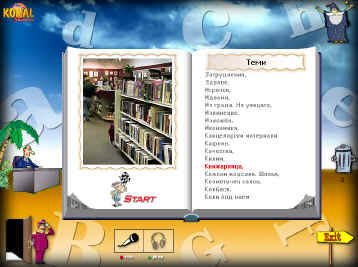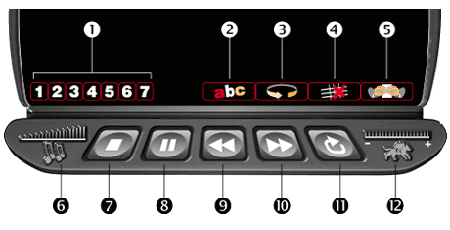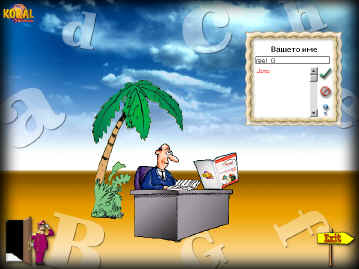We
Speak
is a new method for language education.
A new conception for foreign
language learning is used.
Interactive multimedia means
influence on the sensor system of the educated person.
For memorizing through training
of the will for the perceiving of the aural, visual and motor impressions,
the newest computer methods are
used.
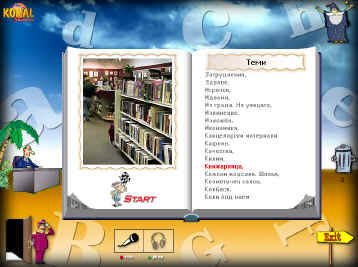
We
Speak
is eased and relieved from useless theoretical heaviness and academic cliches.
The material is expressed
intelligibly and naturally and it is addressed to
a broad circle of users who
would like to learn the language on their own.
In this software are included approximately 5500 most used in the daily round words and
phrases.
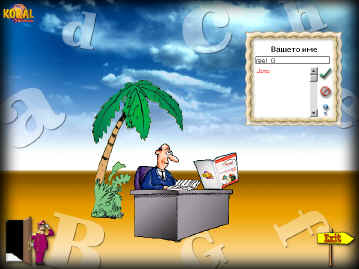
|
|

|
To start click this small book with the left mouse button |
|
|
It’s possible to learn phrases and words by themes and also
phrases from different themes. |
|

|
The difference is when you push the “Learn” button –
when you are in some theme or in the field with chosen words and phrases. |
|

|
To choose exactly phrase from
different themes you must click the “Chose” button.. |
|

|
The words are saved in wordlist
(visual like basket). When you click the basket with the left mouse button, you can see
the chosen words. |
|

|
When you click the right mouse button in the “chosen
words” menu you can erase the selected phrase, if you click on the basket and choose the
“Erase” button you can erase all of the basket contents. |
|


|
To save the basket contents click the
“Save” button. The words are saved in file and you can reach them later with the
“Load” button. |
|

|
You can go to the Exercise menu with
the “Learn” button. |
|

|
You can see the current user level by
clicking “Wizard” button. |
|

|
If you wish to start again like new
user, chose the “Doorman” button. |
|

|
Exit from the program. |
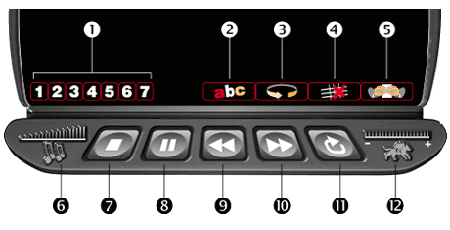
1 |
Button row for exercise choice |
2 |
Button "Translation" |
3 |
Button "Repeat" - repeating of the active phrase |
4 |
Button "Check" - checking the answer of the user |
5 |
Button "Themes" - returning to the themes |
6 |
Button "Sound" - regulating the power of the
sound |
7 |
Button "Start/Stop" - starts/stop the active
exercise |
8 |
Button "Pause" |
9 |
Button "Previous phrase" - returning to the
previous phrase |
10 |
Button "Next phrase " - the next phrase |
11 |
Button "Reiteration" - reiterating of a phrase.
The reiteration is made with purpose of memorizing through repetition of sound and text. |
12 |
Button "Tempo" - phrases pronunciation speed |
|
| Exercises |
|
| 1 |
Consecutive accumulation of
visual and aural impressions of the studied words and phrases.
1 Step - showing the foreign word or phrase.
2 Step - pronouncing of foreign word or phrase
3 Step - showing the Bulgarian meaning
4 Step - pronouncing of the Bulgarian meaningThe words and phrases are automatically
translated |
| |
| 2 |
Reminding the meaning of the
words (extraction of the aural and visual impressions of the studied words and phrases,
which have been already accumulated from exercise #1).
1 Step - showing the foreign word or phrase
2 Step - pronouncing of foreign word or phrase
3 Pause - it is done by the button "Tempo" ( ). ).
4 Step - reminding the Bulgarian meaning (just say the meaning aloud). In case you don't
know it push the button "Translation" ( ). ).
The button "Pause" is switched on automatically. ( ). To continue push it again continuously. ). To continue push it again continuously. |
| |
| 3 |
Consecutive
accumulation and extraction of visual and aural impressions of the studied word or phrase.
1 Showing and pronouncing the foreign word or phrase for certain time.
2 The purpose is to read what you have heard and seen and then to write it down. The check
of what you have written is done by the button “Check”( ) or by
pushing the key “ENTER” ) or by
pushing the key “ENTER” |
| |
| 4 |
Consecutive accumulation and
extraction of visual and aural impressions of the studied word or phrase.
1 Showing and pronouncing the foreign word or phrase for certain time.
2 The purpose is to read what you have heard and seen and then to write it down.
The check of what you have written is done by the button "Check" ( ) or push the
"ENTER" key. ) or push the
"ENTER" key. |
| |
| 5 |
Translation from foreign into the Bulgarian
meaning of the words and phrases.
1 Step - showing the foreign word or phrase
2 Step - pronouncing of foreign word or phrase Pronounce and write down the meaning of the
word.
The check of what you have written is done by the button "Check" ( ) or push the
"ENTER" key. ) or push the
"ENTER" key. |
| |
| 6 |
Dictation
1.Pronouncing of the foreign word or phrase
2.Pronounce and write down the heard word or phrase. In case you haven't heard it well
push the button "Repeat" ( ). ).
Check what you have written by the button "Check" ( ) or push the "ENTER" key. ) or push the "ENTER" key. |

We speak
can automatically makes a personal educational plan for every user,
based on achieved tests results in the program by
himself.

|